How do I redeem my points?Updated 25 days ago
So, you've earned some points and want to cash them in! It's as easy as 1-2-Enjoy!!
Head on over to the Republic Rewards account page, log in and scroll down to select "Redeem Points for Rewards". There will be tiles for each available reward. Click on "Get Reward" to add it to Your Rewards.
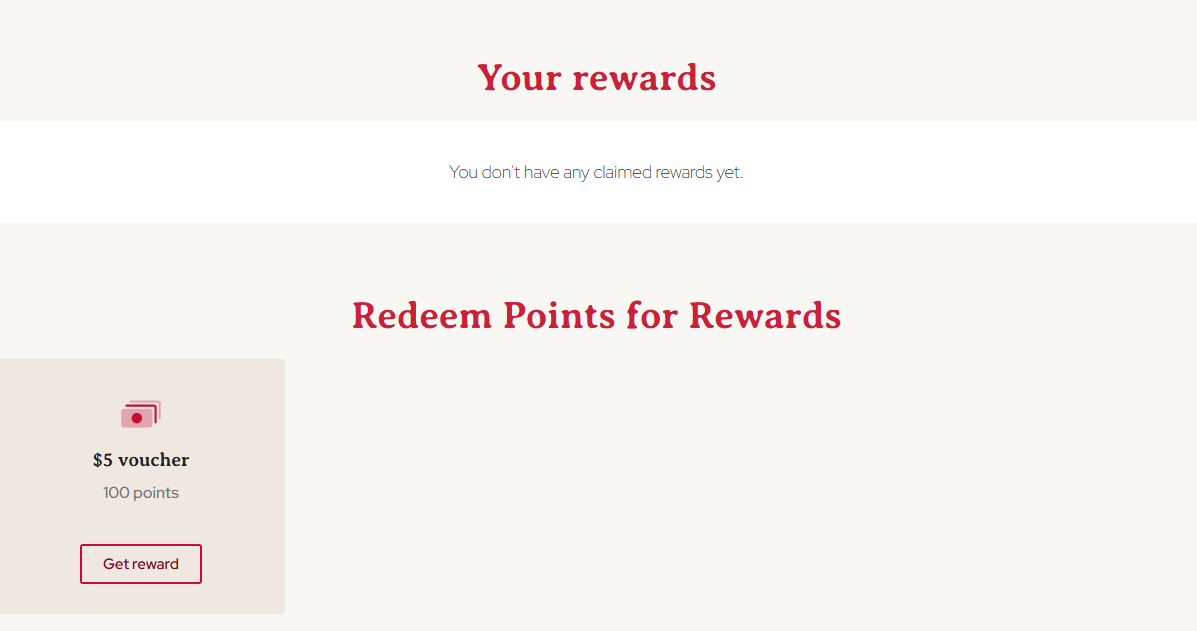
Your redeemed rewards will appear under “Your Rewards.” If you’re shopping online, just click the reward to copy the code and enter it in your cart at checkout. If you’re shopping in-store, share that code with the ambassador at the register.
Please note, rewards are not stackable at this time.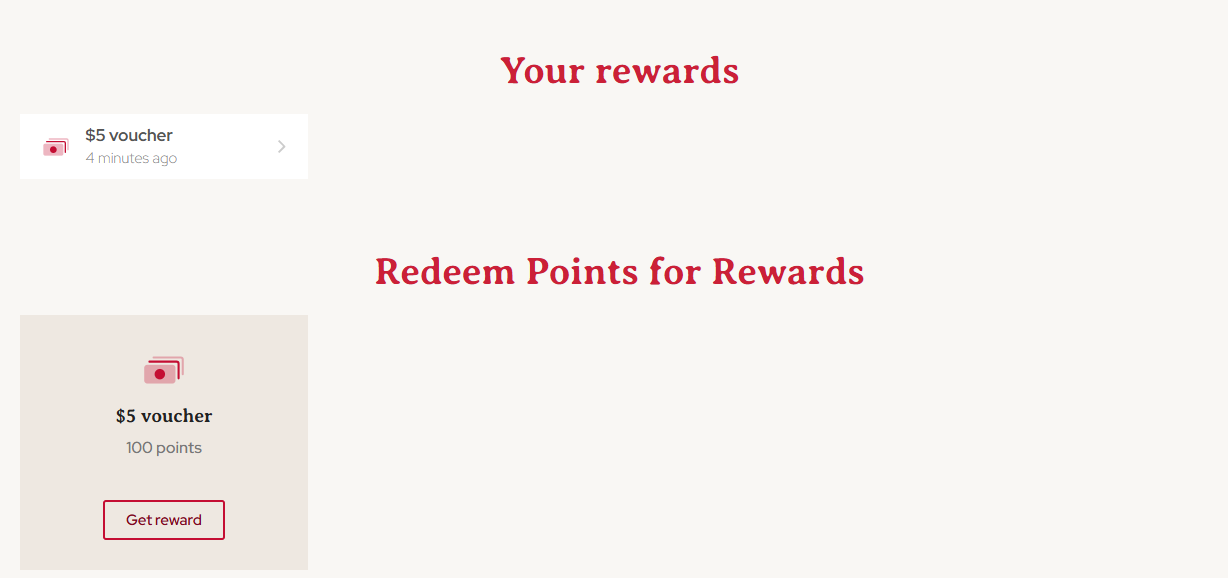
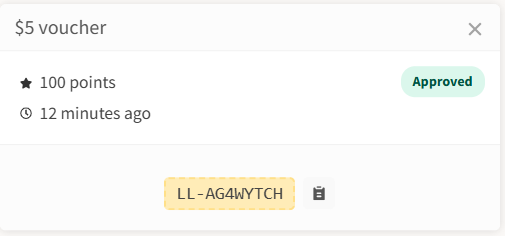
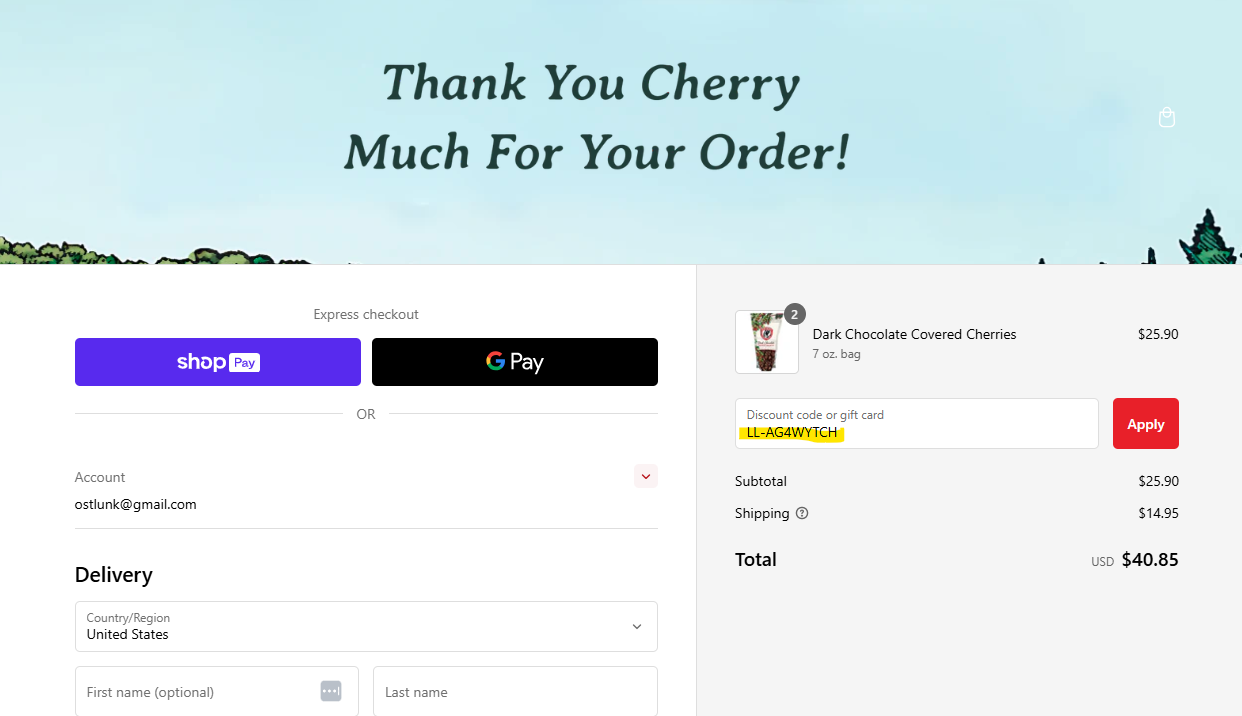
Enjoy!