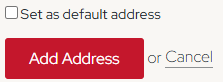I want to update my default address on my account. How do I do that?Updated 9 months ago
- Log into your account.

- In your account, click on the "View Addresses" button.
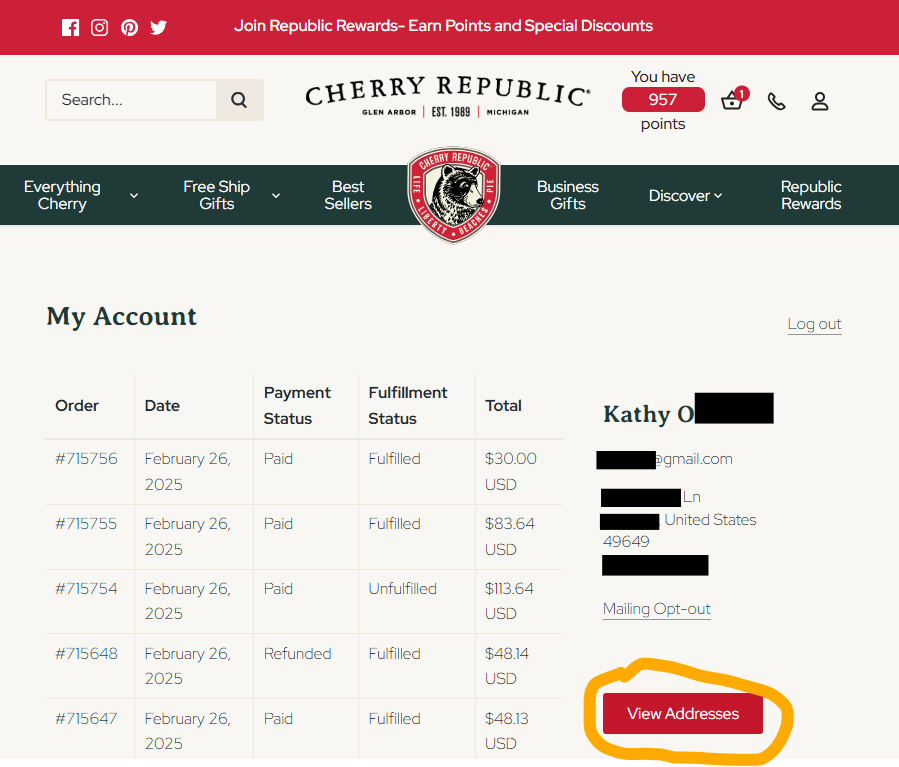
- Scroll through your existing addresses, select "edit" on the address that you'd like to make the default address and select the "Set as default address" box. Select "Update Address" button.
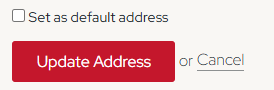
- OR, select the "Add a New Address" button. Fill in the appropriate information and select the "Set as default address" box. Select the "Add Address" button.